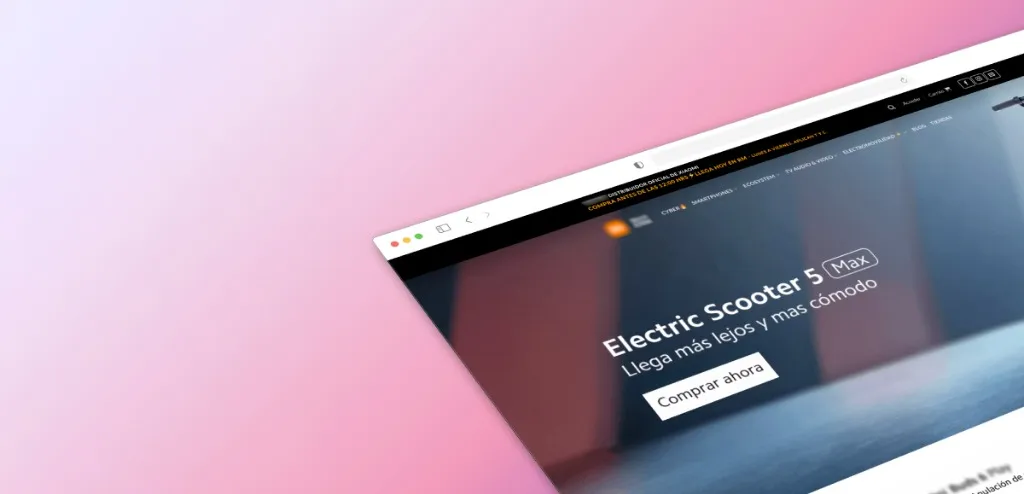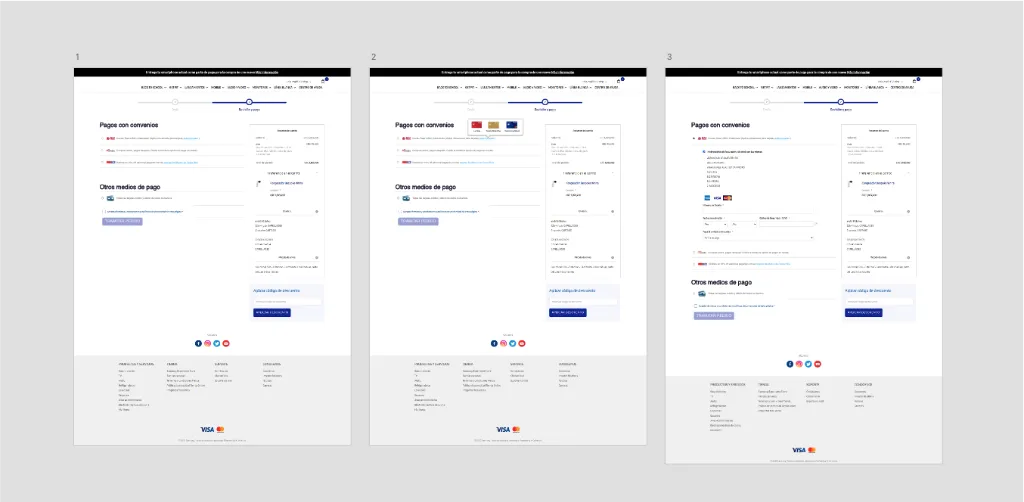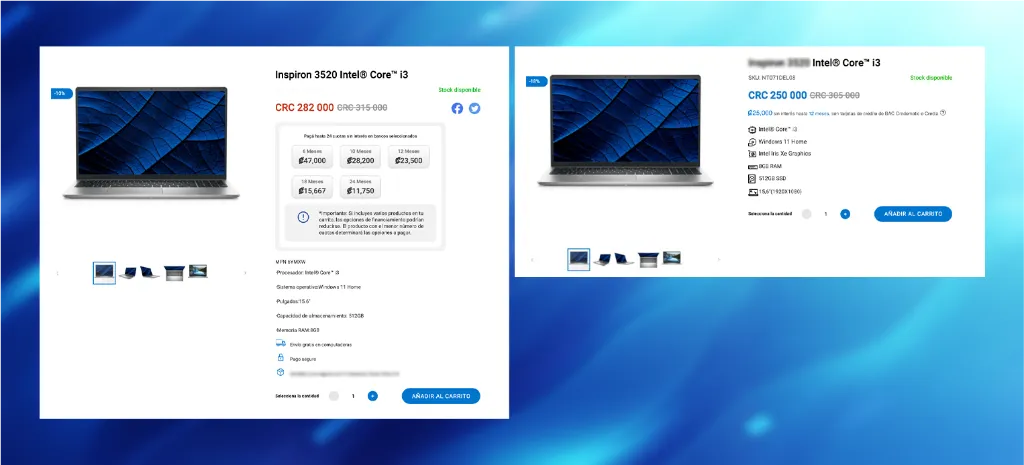Ciclo continuo de mejora
Mi trabajo comenzó en la implementación y adaptación del template base para cada país y tienda, ajustando estructura, contenidos y capa visual para alinearlos con las marcas y con las expectativas locales.
A partir de ahí, evolucionó hacia un ciclo continuo de mejora: revisar las interacciones de los usuarios con Hotjar, Clarity y Google Analytics, recoger feedback mediante formularios y encuestas y traducir todo ello en cambios concretos en la plataforma.
Participé en todo el flujo de diseño de mejora: identificación de problemas, definición de flujos, creación de prototipos, test internos, socialización con el equipo y revisión de la implementación final.